What is the Union Project?
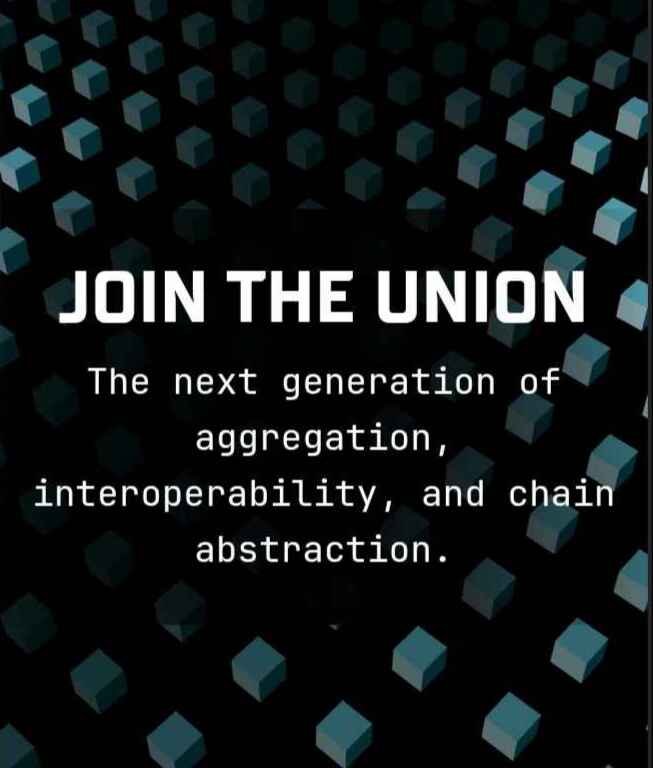
Union Project is an interoperability platform. There is a similar Layer Zero as well, using this, tokens can be bridged from one chain to another chain including the Cosmos ecosystem. Its total funding round of $16M was closed. Its Testnet 9 was launched on 14 February 2025.
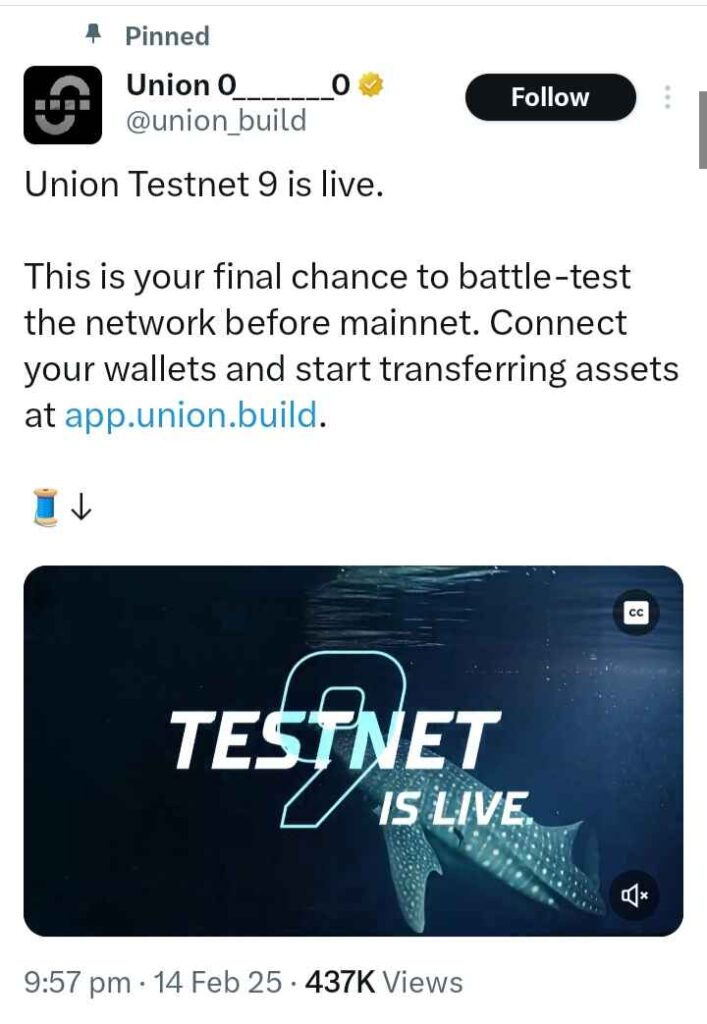
X/Twitter Official Page:https://x.com/union_build
How to interact with Testnet 9 of the Union Crypto project and accumulate XP points in the Dashboard?

Dashboard Website:https://dashboard.union.build/
Step 1st: First of all you should have Metamask and a Capler Wallet. Connect with X and login. You will get a dashboard where you will get many missions. Complete all those missions, like Follow the Union X.

After completing the missions, you can refresh, your XP points will keep increasing.
Step 2nd: Connect social accounts like Twitter, Discord and GitHub. Then connect wallets like MetaMask or Cosmos Wallet (Kepler Wallet).
Step 3rd: There is a task in Achievements as well, complete it as well. There will be tasks like missions in between, there will be tasks of Twitter follow and social activity, in return you will get XP points. Its XP points can be reflected within 30 minutes to 1 hour, wait.

Union Testnet 9 Task

Union Testnet 9 Website:https://app.union.build/
Step 4th: Now we have to do a Testnet 9 task. For that we have to go to the Testnet 9 website. Its dashboard will open. Click on Connect and connect both Metamask and Capler Wallet.
Faucet: Go to Faucet. You have to get both the faucets by submitting.
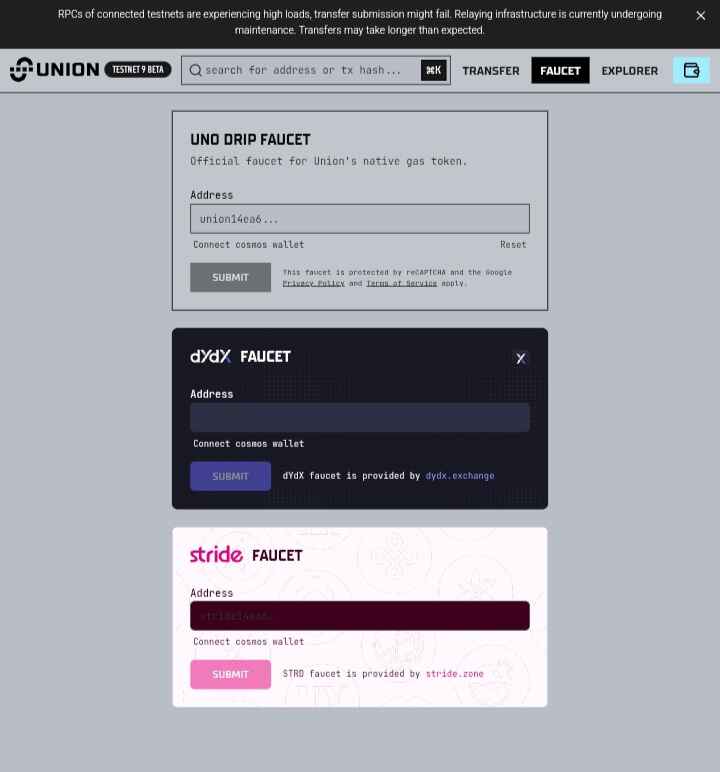
Capler Wallet interaction and Setting: Open Capler. Search Union in Token search. There will be Union Testnet Enable option, click Enable, a page will open. Click on Union Testnet and submit. Then open Capler. Then search Union in Token search. Here you will see the copy address of Union, copy it, there will be a send option on this. Click on Send. Paste Union address, enter any amount. Click Next, it will be approved. Your 1st transaction will be done, which will start Union Testnet 9 activity. After completing this task you can interact with Testnet 9, direct transaction error will come.
Now come to the Testnet page and select Sepolia. You can do the transaction by selecting Union in the token and adding a small amount. After Capler approves, the 1st bridge transaction can be completed on Testnet 9.
Similarly, go to the testnet page again and do a transaction in 2nd Chain. You can transfer whatever asset you have.
This is its testnet right now. It is not known whether its token will be launched or not. Next its Mainnet will be launched. There will be some activities in it. After that token can come. But for now, it can accumulate points by completing this task.
Disclaimer
Neither crypto wah, nor any of its personnel, representatives, agents, or independent contractors are licensed financial advisors, registered investment advisors, or registered broker-dealers. None of the Operator Parties is providing investment, financial, legal, or tax advice, and nothing in this article should be construed as such by you.This article should be used as an educational tool only and are not a replacement for professional investment advice.

